A: The Supertote PWA doesn't need to be downloaded, just visit supertote.app in your web browser.
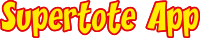
The Supertote Progressive Web App can be used right in your web browser without visiting an app store or installing anything! Try it now at:
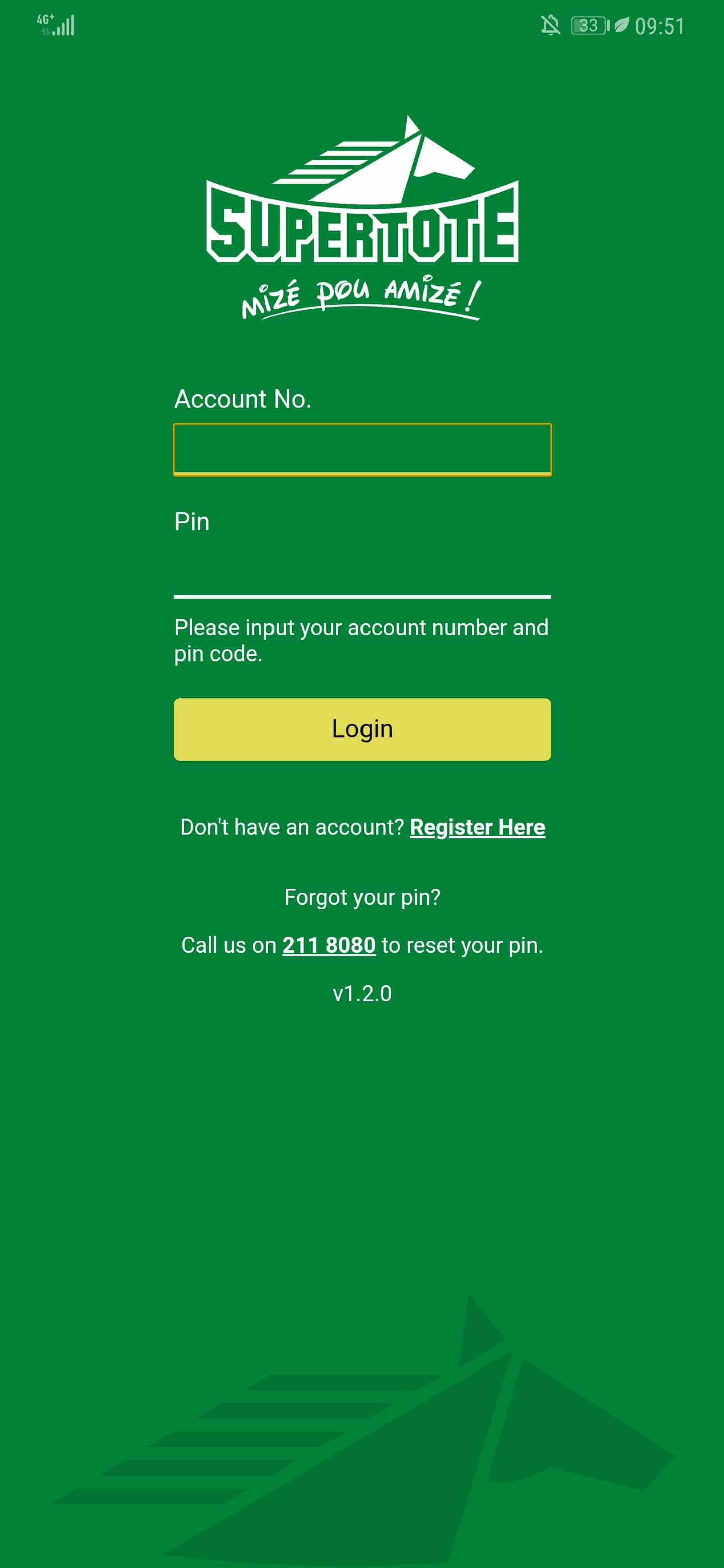
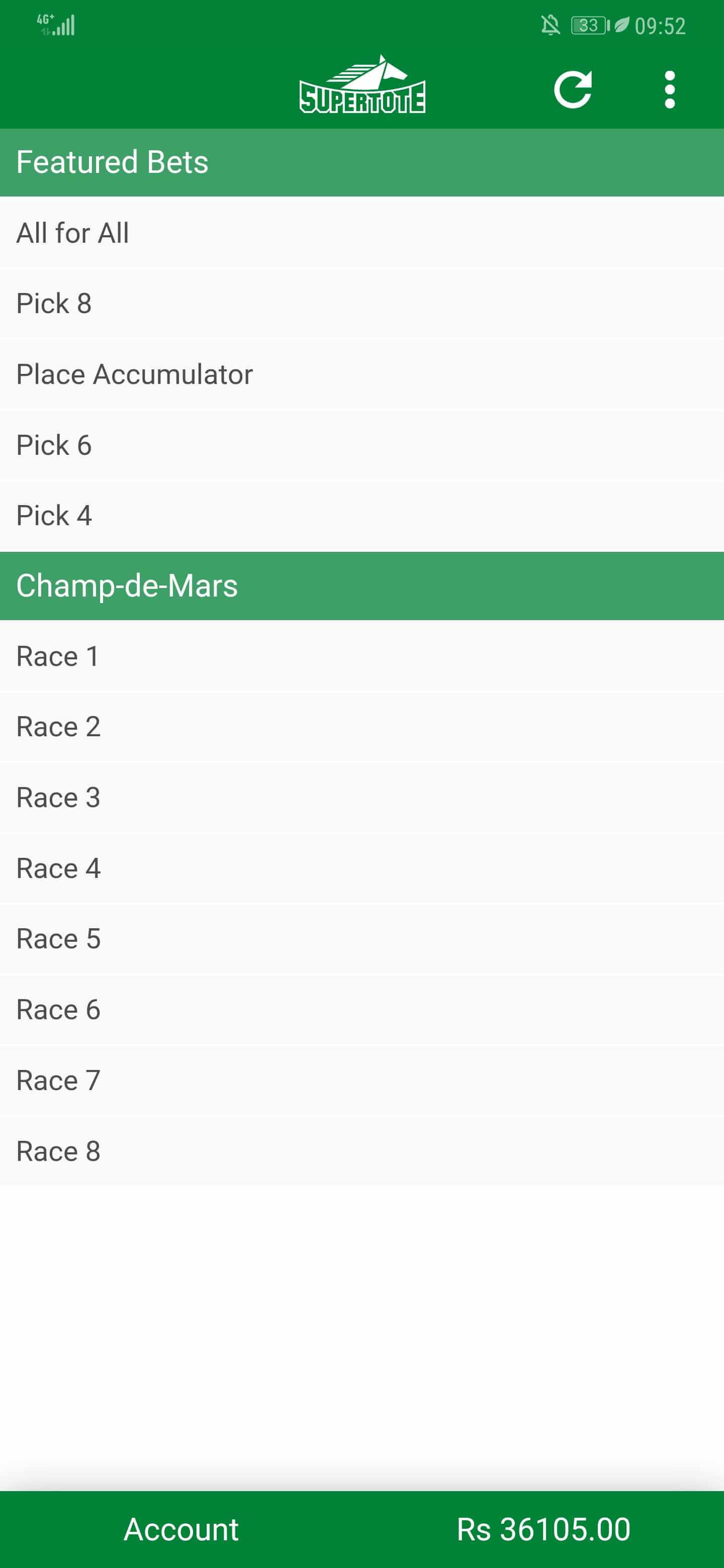
The Supertote Progressive Web App (PWA) is faster than our old native app, with enhanced stability, an improved interface, and works on both Android and Apple devices.
New features include a dark mode, new bet types with Box bets: Exacta Box, Trifecta Box, Quartet Box, and design improvements that mean it's now even easier to place (or change) an All For All bet.
On Android, just touch the menu button of your browser in the top right, select Add To Home Screen and confirm.
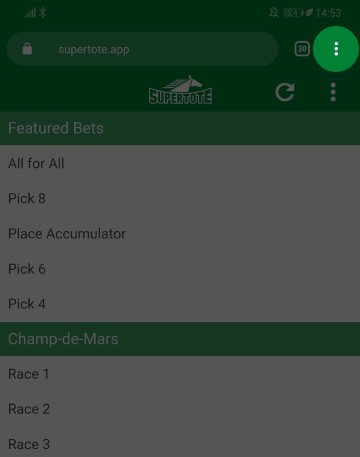
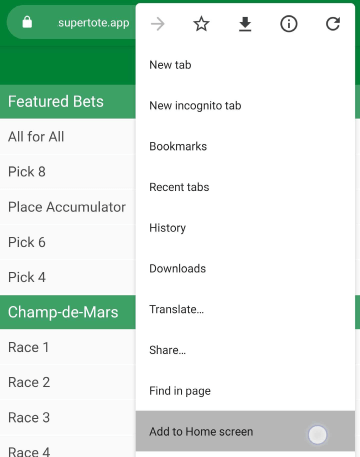
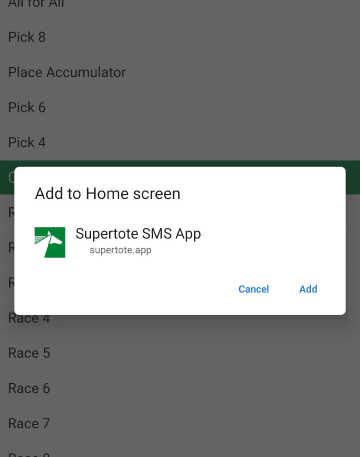
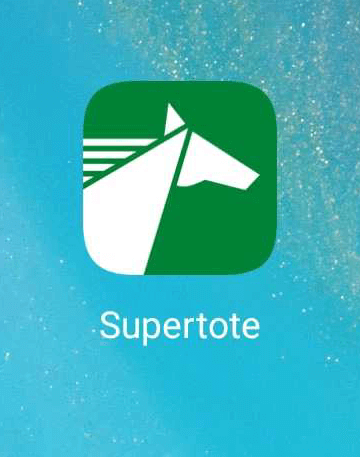
On IOS, touch the Share button at the bottom of Safari, select Add To Home Screen and confirm.
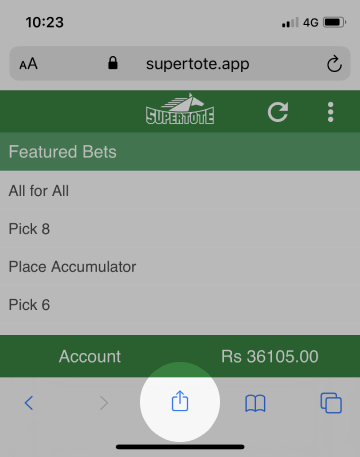
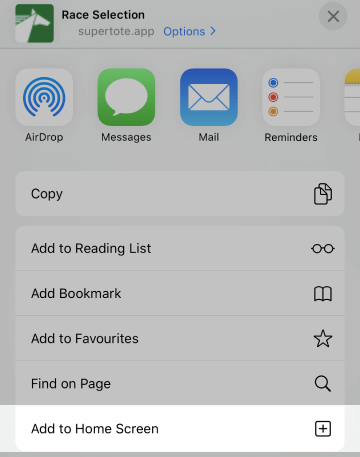
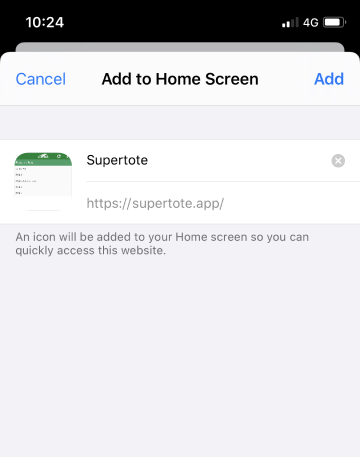
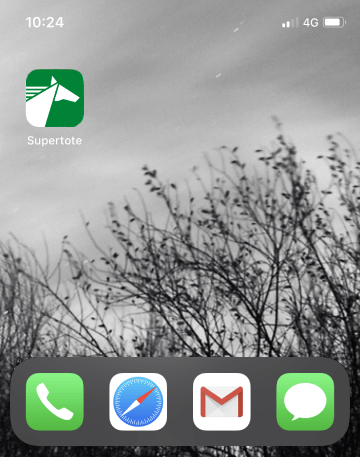
A: The Supertote PWA doesn't need to be downloaded, just visit supertote.app in your web browser.
A: Yes, you need to have a registered supertote account to be able to place bets. If you don’t have one go to supertote.mu/register.
A: It is not required to have WIFI or Mobile Data “on” to place bets. But they are required only for the following features:
A: The Supertote Bet Builder will convert your selection into a text message and local SMS rate will apply which is currently 0.60 cents for Mauritius.
A: In Mauritius the providers Emtel, MY.T Mobile and Chilli can be used to send SMS through the App.
For punters outside Mauritius, we do not keep a list of SMS providers which work with the app, but if you send a message to +230 5955 4040 if you do not see an error message, then you can probably use the SMS App.
A: JavaScript is required to be enabled on your web browser to run the Supertote PWA.
Learn how to enable JavaScript at the following link www.enable-javascript.com
A: Ensure that both your phone’s web browser and operating system are on the latest software version.
Still an issue? Trying using Google Chrome for the best app experience.
If the issue persists, report your Device Name, Software Version and Browser Name/Version to Customer Services to report a bug.
A: Try the Following:
A: Check whether your bet was placed nonetheless by clicking on “view bet”. Else, contact the customer service on 211 8080 for more info.
Important Note: Betting through SMS is allowed as from the moment racecard is available on the system until the race is closed. However system is restarted every night and the SMS/App may will have a downtime from 19:00 to 20:10.